Knowledge base for teams
Fix libv8 / therubyracer installing errorPublic13 Feb 11:02
libv8 - system
- First, you need to have libv8 installed on your Mac:
brew tap homebrew/versions brew install v8-315
libv8 - gem
- Then, you need to check version of the gem that failed to install, it’s usually in line containing
Make sure that `gem install libv8 -v '3.16.14.19'` succeeds before bundling. - Finally, you have to install the gem with passing system libv8 to the
gemcommand:gem install libv8 -v '3.16.14.19' -- --with-system-v8
therubyracer
- Similarly to libv8 gem, here you’ll also need to check the gem version.
- Then, you need to pass libv8 directory to the
gem installcommand:gem install therubyracer -v '0.12.2' -- --with-v8-dir=/usr/local/opt/v8\@3.15/This directory may change because of using newer version of libv8.
Similar entries
None
Other by @wolf
How to hold Mac from going into sleep?Open Source GUI macOS archiver with support for 7-Zip BalenaOS - Operating system that helps to run Docker solutions on SBCs (eg. Raspberry Pi, Orange Pi, etc)Brakeman - An awesome gem that scans your app against vulnerabilities.Fix bundler error "can't find gem bundler (>= 0.a) with executable bundle"
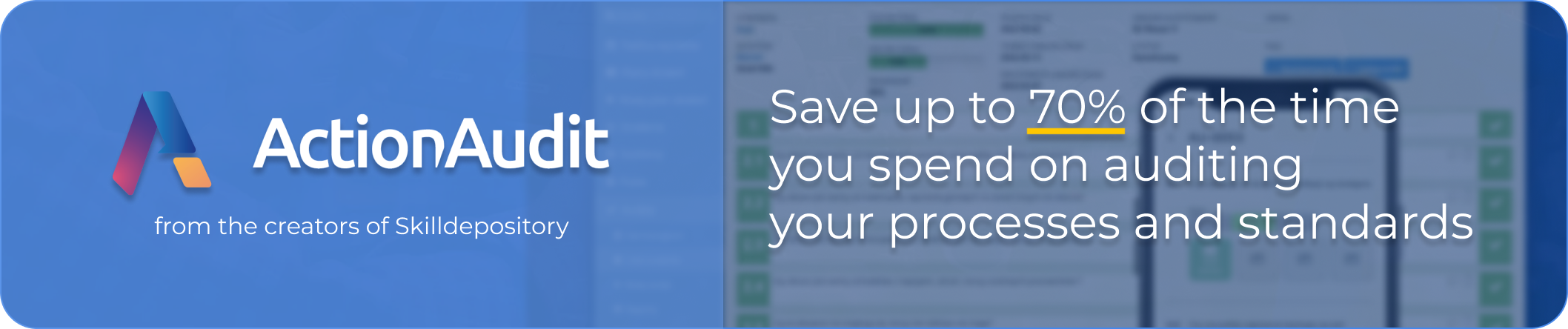

Comments