Knowledge base for teams
How to hold Mac from going into sleep?Public03 Jun 11:27
Simply fire up your terminal and run
caffeinate -dimus
As macOS manual explains, this tool will prevent the system from sleeping on behalf of a utility. I’ve used -dimus parameters, here’s their meaning:
-d Create an assertion to prevent the display from sleeping.
-i Create an assertion to prevent the system from idle sleeping.
-m Create an assertion to prevent the disk from idle sleeping.
-u Create an assertion to declare that user is active.
If the display is off, this option turns the display on
and prevents the display from going into idle sleep.
If a timeout is not specified with '-t' option, then this
assertion is taken with a default of 5 second timeout.
-s Create an assertion to prevent the system from sleeping.
This assertion is valid only when system is running on AC power.
Similar entries
None
Other by @wolf
Fix libv8 / therubyracer installing errorBalenaOS - Operating system that helps to run Docker solutions on SBCs (eg. Raspberry Pi, Orange Pi, etc)Fix bundler error "can't find gem bundler (>= 0.a) with executable bundle"Brakeman - An awesome gem that scans your app against vulnerabilities.Open Source GUI macOS archiver with support for 7-Zip
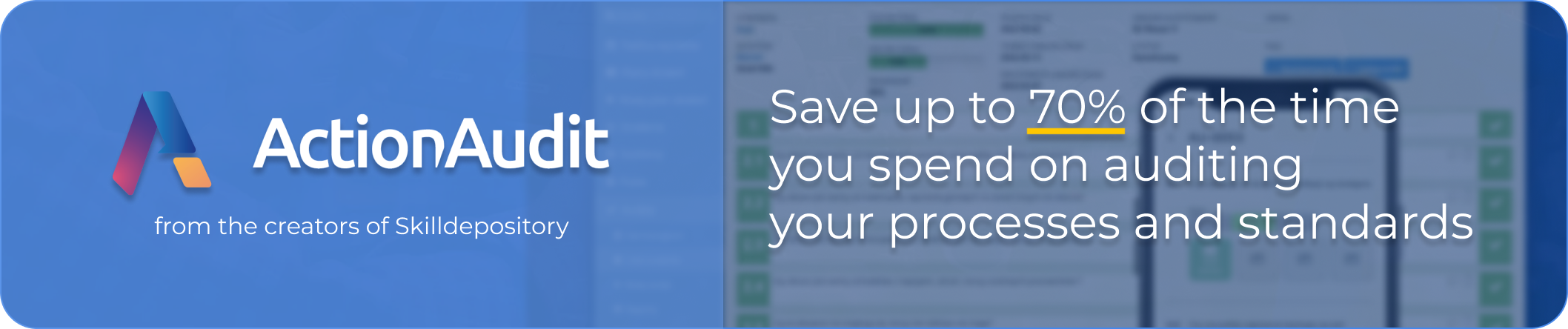

Comments