Knowledge base for teams
How to get image details like creation timestamp using MiniMagicPublic26 Aug 09:43
How to get image details like creation date and tile using MiniMagic
First you have to access image exif:
# having a path to image
exif = MiniMagick::Image.open(/path/to/image).exif
# or having an image
exif = MiniMagick::Image.read(image).exif
Then you have access to a hash containing image details that looks more less like this:
{
"ApertureValue"=>"2159/1273",
"BrightnessValue"=>"1961/192",
"ColorSpace"=>"65535",
"ComponentsConfiguration"=>"1, 2, 3, 0",
"DateTime"=>"2018:08:23 09:54:24",
"DateTimeDigitized"=>"2018:08:23 09:54:24",
"DateTimeOriginal"=>"2018:08:23 09:54:24",
"ExifImageLength"=>"3024",
"ExifImageWidth"=>"4032",
"ExifOffset"=>"194",
"ExifVersion"=>"0221",
"ExposureBiasValue"=>"0/1",
"ExposureMode"=>"0",
"ExposureProgram"=>"2",
"ExposureTime"=>"1/1919",
"Flash"=>"24",
"FlashPixVersion"=>"0100",
"FNumber"=>"9/5",
"FocalLength"=>"399/100",
"FocalLengthIn35mmFilm"=>"28",
"ISOSpeedRatings"=>"20",
"Make"=>"Apple",
"MakerNote"=>"...",
"MeteringMode"=>"5",
"Model"=>"iPhone 8",
"Orientation"=>"1",
"ResolutionUnit"=>"2",
"SceneCaptureType"=>"0"
}
CAUTION: Be careful when parsing DateTime and other timestamps because using Time.parse(exif['DateTime']) won’t work - you have change : to - in date part first
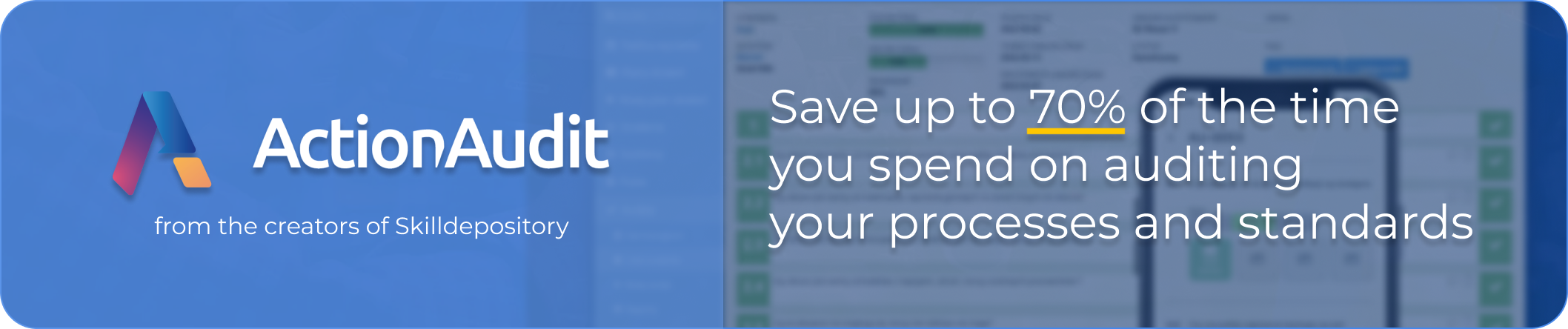

Comments
Empty! You must sign in to add comments.