Knowledge base for teams
How to restart unresponsive Touch bar on MacOSPublic04 Jun 19:29
Just open your terminal and execute this command
sudo pkill TouchBarServer
If this does not work try also executing this one
sudo killall "ControlStrip"
The touch bar should work again.
#untagged
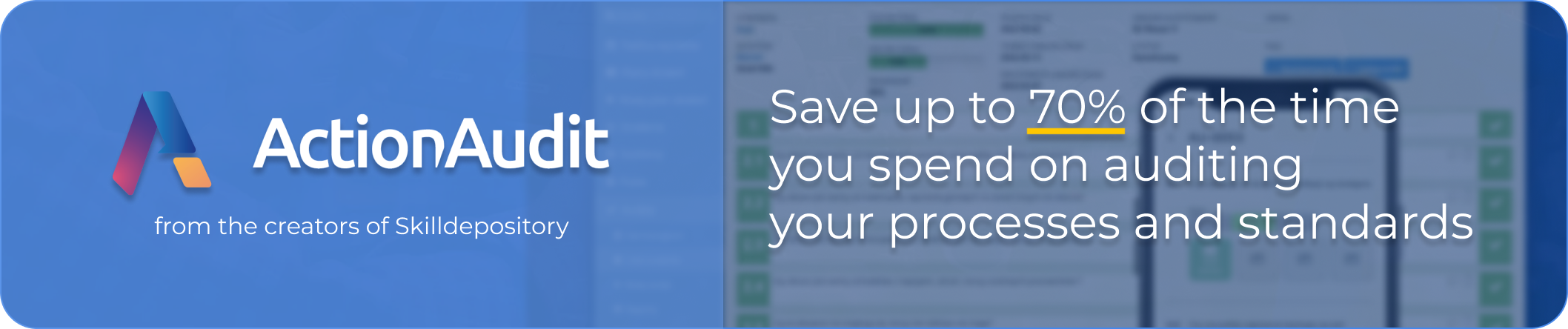

Comments
Empty! You must sign in to add comments.